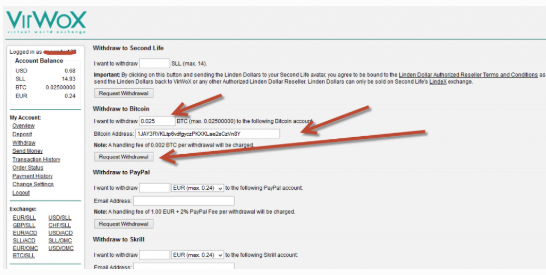Guide to Buying Bitcoin with Paypal
Although still the most valuable and sought after coin, Buying Bitcoin with PayPal is not the easiest of tasks. This is due to vendors reluctance to use PayPal as they receive a huge amount of charge-backs. There are only a few Services which allows the purchase of Bitcoin directly with credit card or PayPal. virwox a leading independent exchange for trading virtual currencies is one of these few We detail the exact method of obtaining Bitcoin through the website
This method is the backbone in buying cryptocurrency with paypal in general. As with most instances you will get bitcoin first and the purchase the desired currency with that bitcoin. BTC to XRP for example.
Summary
- Head over to virwox
- Deposit money to your account with PayPal.
- Buy SLL on the SLL/USD exchange.
- Buy Bitcoins with your newly purchased SLL on the SLL/BTC exchange.
- Withdraw bitcoins.
Step By Step Guide to buying Bitcoin with Paypal
STEP 1 Go to Virwox and Register a new account by clicking on “Not Registered yet” complete the registration with username and email address.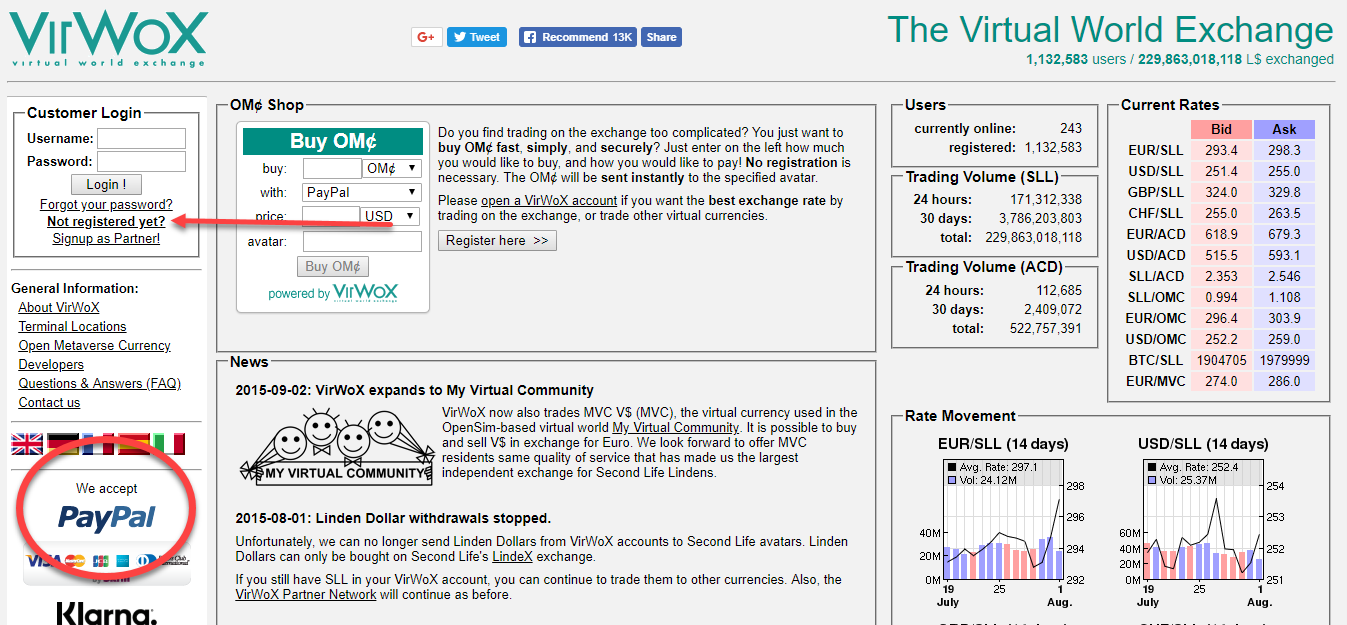
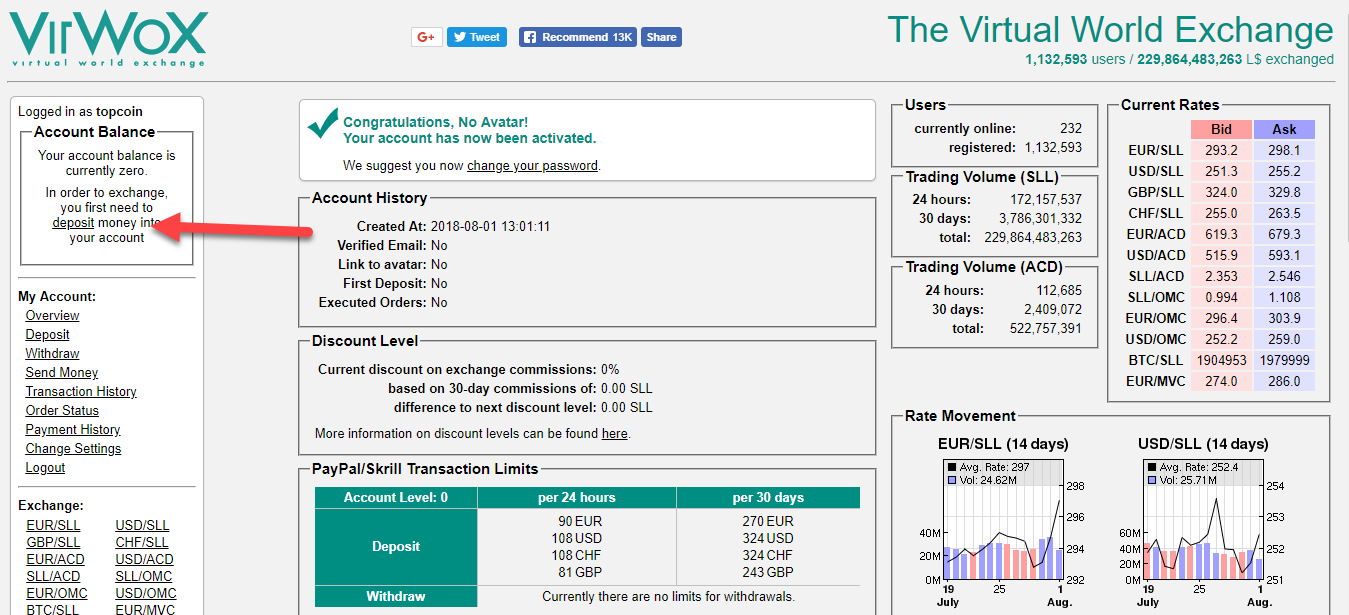
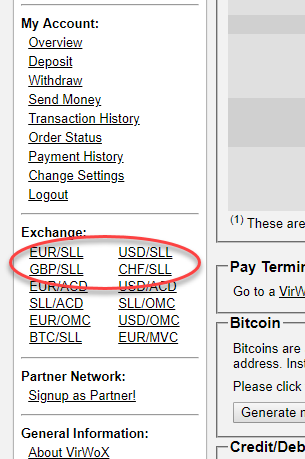
STEP 4 Go to the Exchange >>> BTC/SLL and buy Bitcoins with your SLL. If you want the order fulfilled straight away place a ‘market order’, which wll give you the current available rate. However if you wish to get a better rate place a limit order, which will only be fulfilled oncw someone is ok with accepting you offer.
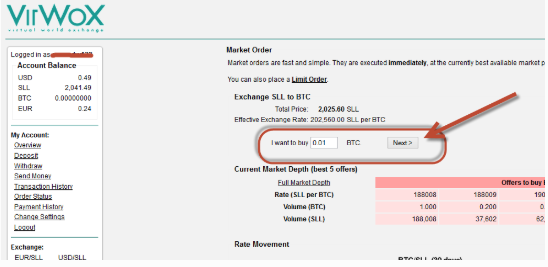
STEP 5 Once fulfilled you now own bitcoins. STEP 7 Log back in to your virox account and go to the withdraw section, add the bitcoin deposit adresss and input how much you wish to send.
hitbtc.com
changelly.com
Bittrex